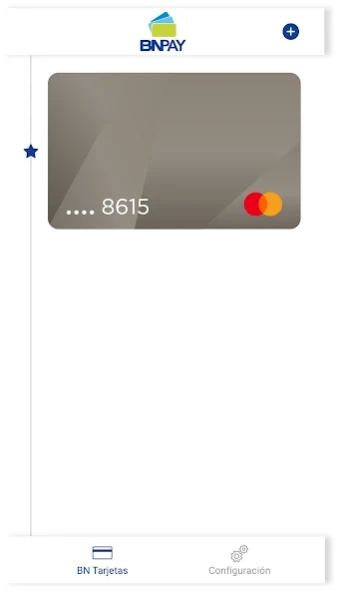BN Pay 1.0.0.7
Continue to app
Free Version
Publisher Description
BN Pay - BN Pay, the digital wallet that allows you to pay with your mobile device.
BN Pay, the BN digital wallet that allows you to purchase with your mobile device without having to present your physical card or cash.
How to include your BN Cards in BN Pay?
1. Enter Online Banking, go to the Cards menu, BN Management submenu Debit and Credit Cards.
2. Select the option: Enable cards for BN Pay and choose the card of your preference.
3. Download the “BN Pay” digital wallet app from the official Google Play store.
4. Establish a PIN* to access the App.
5. Enter your username and password, you must use the same login credentials for Online Banking.
6. Select the BN Credit Cards and/or BN Debit Cards that you want to register in BN Pay.
7. Ready! You can now purchase with your cards registered in BN Pay from your mobile device.
How to pay with BN Pay?
Step 1: Open the BN Pay App.
Step 2: Select your Card BN.
Step 3: Bring your mobile device closer to the dataphone.
Step 4: Press the NFC icon and that's it.
Requirements:
1- This application is only available for devices that have an Android 5.0 operating system or higher, with Internet access and that have the NFC (Near Field Communication) antenna available. Likewise, BNCR is not committed nor obliged to maintain and/or include the application in any of the other application stores.
2- *The Client must choose a password that contains between 6 and 12 numerical characters and that is not obvious recognition, such as birthday dates, ID, telephone numbers, among others. The Client will respect the provisions and restrictions imposed on the definition of keys.
3- The Client must be affiliated with the online banking digital channel and must use the same credentials (username and password) to digitize their BN Cards and use BN Pay. Additionally, at the sole discretion of the BNCR, additional means of authentication may be required for security reasons.
About BN Pay
BN Pay is a free app for Android published in the Accounting & Finance list of apps, part of Business.
The company that develops BN Pay is Banco Nacional de Costa Rica. The latest version released by its developer is 1.0.0.7.
To install BN Pay on your Android device, just click the green Continue To App button above to start the installation process. The app is listed on our website since 2024-01-25 and was downloaded 0 times. We have already checked if the download link is safe, however for your own protection we recommend that you scan the downloaded app with your antivirus. Your antivirus may detect the BN Pay as malware as malware if the download link to cr.fi.bncr.wallet is broken.
How to install BN Pay on your Android device:
- Click on the Continue To App button on our website. This will redirect you to Google Play.
- Once the BN Pay is shown in the Google Play listing of your Android device, you can start its download and installation. Tap on the Install button located below the search bar and to the right of the app icon.
- A pop-up window with the permissions required by BN Pay will be shown. Click on Accept to continue the process.
- BN Pay will be downloaded onto your device, displaying a progress. Once the download completes, the installation will start and you'll get a notification after the installation is finished.